Firstly, my favourite trick, which utilises followers, but also over time allows you to hide what you said:
Under account settings and Privacy is a useful little tool, which allows you to make previous posts private. I like to post publically for followers, but then later to make posts private, this is a nifty little tool for just that:

Hiding that friends list and about details:
Go to about section, and on each shown bit of information, click the little cog, and change who can see to those you want, instead of everyone.
MAKE SURE you go down to where friends and followers are listed, and click the pencil on the right and edit privacy:
Change options to look like this:
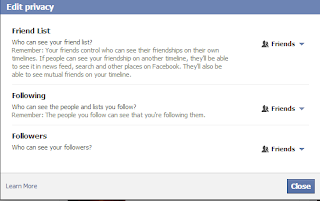
Do the same with music, with locations, etcetera.
Finally, on your timeline, there is a button which says activity log, next to it is a button which looks like a cog. Click the gear/cog. Say view as.
See if you left any important information out.




No comments:
Post a Comment
No spam, junk, hate-speech, or anti-religion stuff, thank you. Also no libel, or defamation of character. Keep it clean, keep it honest. No trolling. Keep to the point. We look forward to your comments!